Blog with many tips, games reviews, skins, themes, applications and tutorials for you customize your mobile Motorola Razr² V8!
Search This Blog
Sunday, June 28, 2009
6 wallpapers 240x320 #7
FAQ – Frequently Asked Questions #3
1-) Q: Some games are too big or too small in the V8 screen, is there anything I can do to fix it?
A: http://razr2v8english.blogspot.com/2009/01/java-adapter-mobile.html
2-) Q: I’m receiving a message saying that the phone memory is full and I should close some apps, but I have only one app open what should I do to fix those messages?
A: It happens when the phone RAM is too full, you should turn off and on again your phone and you will get rid of those messages.
3-) Q: Is there any way to use V8 as webcam?
A: No.
4-) Q: How to add edges in the pictures?
A: Open the pictures you want to add the borders, click Options > Edit > Add Items > Edge (or Border, will depend on where your from lol).
5-) Q: Some Java games run too slow. What should I do?
A: The graphic processor (video card) of the V8 is not that powerfull so some games may run really slow. The best you can do is install it in the extended memory so it may run faster.
6 Wallpapers 240x320 #6
Video – Razr2 V8 Commercial
Heres the download of the commercial, already converted to work the best way in V8.
Video:
Download: http://www.mediafire.com/?yesf2t6uql3
CD Covers in your musics on V8
You probably have saw in the commercial (or even in the images over the internet) that the V8 shows the CD covers while playing music. Well its not really like that if the cd cover isn’t already in the music file.
To include the CD covers in your music, download this program:
http://www.softdepia.com/tag_and_rename_download_1291.html
(Mirror: http://www.mediafire.com/?ynlnbbvodnk, in case the above link not working).
After installing, open it and in the hierarchy in the left side navigate to the folder where your musics are located, select the songs you want to include the CD cover, right click then select the option “Edit tag in Selected files”.

After you do that will appear a screen like this:

Check the “Art” thing in the top, the click in the “Add” button. Now go to the folder where the CD cover is located and select it. Then press apply and you are done.
Now just pass your music to your V8 and now it should show the cd covers while playing ;).
Java Games Review - Zoo Tycoon 2 - Marine Mania
Game Description:
In Zoo Tycoon 2 Marine Mania mobile, you'll find fun and financial success when you focus on building great exhibits, making animals and guests happy, encouraging reproduction, managing funds effectively and making your zoo beautiful. Campaign missions let you explore different aspects of being a zoo tycoon, starting with the basics of zoo creation before moving on to more robust campaigns. Completing goals unlocks animals to use in freeform games.
Small Review:
Fun game, with many features, and similar to the computer version of the game. You will waste a few hours in this game (it gets a bit boring after some time). But the coolest part is for sure that the animals reacts according to the environment you put they in.
Scores:
- Graphics: 7
- Gameplay: 8
- Fun: 9
- Challenge: 9
Video of the game:
6 Wallpapers 240x320 #5
Java Games Review - Hexic
Game Description:
Test your skills with the brand new puzzle game designed by the creator Of Tetris Alexei Pajitnov! Rotate groups of three hexes to form clusters of like-colored tiles. Use bonus pieces and starflowers to boost your score and discover new ways to play. But watch out for bombs, clear them before they explode or it's game over.
Small Review:
Windows Live Messenger user know for sure this addictive game. You will spend hours and hours playing it. Even better in the boredom moments ;).
Notes:
- Graphics: 5
- Gameplay: 10
- Entertainment: 10
- Challenge: 8
Gameplay video:
FAQ – Frequently Asked Question #2
1-) Question: What are Java Applications?
Answer: Unlike the Java games, Java applications usually aren’t made directly to entertainment but productivity, so it add a new function to your mobile. Examples: scientifics calculators, cronometers, etc.
2-) Question: Are symbians apps and games compatible with V8?
Answer: No. The Operational System of RAZR2V8 is MotoMagx not Symbian.
3-) Question: Is it possible to watch full-screen vídeos on V8?
Answer: Yes, just press the central button while playing it.
4-) Question: Do Razr2 v8 has FM / AM radio support?
Answer: No.
5-)Question: Is it possible to watch movies in the outer screen of V8?
Answer: No. This functionality is only present on V9.
6-) Question: Some Java applications or games don’t work with V8, showing an error message or just not opening at all. Why does this happen?
Answer: Some Java App/Games are only compatible with certain operating system or mobile phone, so they may not run on your mobile.
Tutorial – Flashing your Motorola mobile
In this tutorial I’ll teach how to flash your mobile.
Before you download any firmware or bootloader from somewhere, make sure they are compatible with your mobile, as if you install the wrong will brick your phone. Also make sure to have the battery fully charged before continue.
Also remember that flashing your mobile breaks the Motorola Contract and you will lose your warranty, so any future problems that may occur will be charged by the maintenance guys.
Remember to fully charge the battery of your mobile before making any changes and make a backup (pictures, music, everything you can), because they usually are deleted during the flash proccess, specially if they aren’t in a memory card. Flashing bootloaders usually won’t delete any data, but its advisable to backup it.
Let’s begin the tutorial:
First you need to download RSD Lite. I recommend using RSD Lite V. 4.2. After installing RSD Lite, install the lastest USB drivers available: http://developer.motorola.com/docstools/USB_Drivers/, if you do not want to register in this site, you can download ‘em here:
Windows 32 Bits: http://www.mediafire.com/?g5wmmyymggx
Windows 64 bits: http://www.mediafire.com/?ztudkdm2hnd
- After installing the lastest USB drivers available, restart your computer.
- Go to Menu > Settings > Connections > USB Settings > Modem, then connect your mobile in your computer using the usb cable. And open RSD Lite.
- It should reconize your mobile just as the image below:
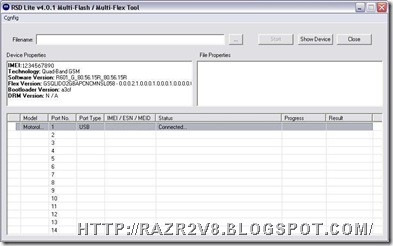
- Click in the “…” button, select the firmware or bootloader you want to install on your mobile. Before flashing make sure its compatible with your phone model. For example: V8 512 MB firmwares aren’t compatible with V8 2GB firmwares neither Luxury nor V9, so if they are made to V8 512 MB its JUST to V8 512 MB and should not be installed in any other mobile as it will brick it.

- Then click in the Start button.
- Do not remove and avoid use the computer during the flash proccess. Do not unplug the usb cable and do not turn off your computer, cuz if you do that will brich your mobile. After you click in the start button will appear a progress bar showing the percent of what has been done already. Your phone will restart after completing the proccess, but you should not disconnect it from the computer ‘til the message “PASS” appear, as the image below:
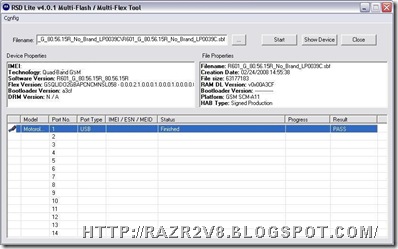
If you followed all those steps your mobile should have the new firmware/bootloader/linuxmod/whatever. Have fun ;).
Is it worth buy the Motorola Razr² V8?
Many people saw the cool commercial, videos over the internet about the Motorola Razr² V8, and aways wonder: is it worth to buy the Motorola Razr² V8?
In this article I will show all positives and negatives sides of this mobile phone, that I’ve found in the last two (!) years using it, thus it will possible remove doubts you may have.
Positive side:
- 2 GB internal memory. Ok its not that big compared to some others smartphones which have over 8 GB and such, but it seems enough if you won’t put too many files inside it. I have about 100 musics in it, just as backup as I listen then in my iPod. And I still 900~MB free space (i also have a few videos and pictures inside it).
- A very nice design.
- Screen with great quality. You can even compare to other phones with similiar price and you will see that V8 has the best screen, with vivid colors.
- Great song, even though its not that loud it has a great song quality, with no noises. The song of good-quality .mp3 files are just perfect.
- Windows Media Player 11+ integration. So you can add musics to your mobile using it, easier, faster and neater.
- Completely plug ‘n play, no need to install additional drivers or programs, just plug it with the USB cable and everything should work fine.
- Better keys than the olders flip mobiles of Motorola.
Negative side:
- No memory card slot.
- Not 3G.
- USB cover too fragile.
- It has still a long way till moders are able to add more functions to this mobile. Even though they are doing a great job!
- Some Java Games run too slow.
If you know any other negative or positive side leave a message. And of course the best way to know if you really gonna like the mobile is testing it.
So before you buy, go to a store (they usually have some mobiles which you can play a bit :P!) then if you like it, you buy. ;)
Sunday, February 15, 2009
Java Games Review – Bungee Desperado
Game Description:
Get on your mule and get ready to jump! Bungee Desperado is a humorous and very easy game to play, combining the arcade and sports style. Pedro the Vulture will guide you during the 11 exciting levels; full of traps and surprises, waiting for you and your friend mule.
Small Review:
Its a cool game, just it. Its not that addictive, and might became a bit boring after some time, but its worth playing.
Scores:
- Graphics: 9
- Gameplay: 5
- Entertainment: 7
- Challenge: 8
Image of the game:

Video of the game:
6 Wallpapers 240x320 #4
Change Bluetooth name
Its simpler than it seems. Some people even know how to go to the place, but don’t know how to because the bluetooth is off.
First off all, turn your Bluetooth On: Menu > Settings > Connections > Bluetooth > Options > Manage > Setup Bluetooth > Power > On.
After turning the bluetooth on, continue in Setup Bluetooth menu, and click on “My Device” menu, then rename to anything you want.
Very easy, isnt it? :D
Java Games Review – Harry Potter and the Order of the Phoenix
Game Description:
Harry's fifth year at Hogwarts™ is shaping up to be his most dangerous yet. Fearing that Hogwarts' venerable Headmaster, Albus Dumbledore™, is lying about the return of Voldemort™ in order to undermine his power, Minister for Magic Cornelius Fudge appoints a new Defense Against the Dark Arts teacher to keep watch over Dumbledore and the students. But Professor Dolores Umbridge's ministry-approved course leaves the young wizards woefully unprepared, so Hermione, Ron and Harry form "Dumbledore's Army" with the goal of preparing themselves and other courageous young wizards for the extraordinary battle that looms against Voldemort and his Death Eaters.
Features may vary by handset.
- Immerse Yourself in Magic - Interact with magical objects and portraits in Hogwarts and the Ministry of Magic.
- Perfect Your Wand Work - Cast spells to unleash powerful fifth-year magic.
- Lead Dumbledore's Army - Meet with fellow students and teach them Defense Against the Dark Arts.
- Relive the Magic of the Movie - From the start of the term at Hogwarts to the epic battles at the Ministry of Magic.
- Meet Your Favorite Wizards - Play as Harry and Ron and interact with Hermione, Cho, Ginny, Umbridge, Dumbledore, Snape and many more characters.
Official Website: http://www.eamobile.com/Web/mobile-games/harry-potter-ootp
Scores:
- Graphics: 5
- Gameplay: 8
- Enterteinment: 8
- Challenge: 4
Images of the Game:


Video of the game:
Java Games Review – Need for Speed – Most Wanted
Game Description:
Be wanted. Play Need for Speed™ Most Wanted on your mobile phone! From the creators of the critically acclaimed Need for Speed™ Underground series, Need for Speed Most Wanted combines the thrill of street racing and tuner customization with the high-speed intensity of police pursuits. Become the most notorious street racer while driving the most sought-after cars, including exotics and other high-performance sports cars. Win races, evade cops, and build your reputation to become the most wanted.
Features may vary by handset
- 16 Playable cars
- 15 Blacklist members (bosses) to defeat
- 5 distinct districts covering 6 types of environments: Beachfront, Residential, Resort, Industrial, Inner City, Commercial
- 90 challenges (races)
- 2 race modes: Career and Quick Race
- 3 race types: Outrun, Speed Camera, and Boss Outrun
- Saved scores (Rap sheet)
- Weather effects
- True 3D and real physics
- 3 Camera views: in car (first person), near & far (3rd person)
- Rechargeable nitrous
- Dynamic cameras to capture cool events like hang time
- Performance and visual car customization
- EA Trax MP3 quality music (16 tracks)
- Customizable controls
- Full motion movies: storyline intro and Blacklist member intros
Oficial Website: http://www.eamobile.com/Web/mobile-games/need-for-speed-most-wanted
Small Review:
Thats the first game that I’ve played till the end. You can’t stop playing, its very addictive. Hours of fun guaranted.
Scores:
- Graphics: 7
- Gameplay: 7
- Entertainment: 10
- Challenge: 10
Video of the game: http://www.youtube.com/watch?v=-7vxKrSHll4
Sunday, January 18, 2009
Motorola Razr² V8 Specifications
- Screen Specifications:
| Item | Descrição |
| Resolution | Internal: 320x240 External: 320x240 |
| Screen Size | Internal: 2.2 Inches External: 2.0 Inches |
| Color Quality | 18 bits |
| Maximum Color | Interna: 262.144 Externa: 262.144 |
| Text Area | Numerical |
- Specifications of photos taken with phone's camera:
| Quality | Size | Format |
| Large (2.0 M) | 1600x1200 pixels | .jpeg |
| Medium (1.3 M) | 1280x1024 pixels | .jpeg |
| Small (VGA) | 640x480 pixels | .jpeg |
| Extra-Small (QVGA) | 320x240 pixels | .jpeg |
- Specifications of videos taken with phones camera:
- SQCIF:
| Format | Quality | Bitrate | Framerate | Maximum Length | Codec |
| .3gp | Low | 48 | 15 | 2 hours | H.263 |
| .3gp | Medium | 56 | 15 | 2 hours | H.263 |
| .3gp | High (Locked) | 64 | 15 | 2 hours | H.263 |
- QCIF:
| Format | Quality | Bitrate | Framerate | Maxium Length | Codec |
| .3gp | Low | 64 | 15 | 2 hours | H.263 |
| .3gp | Medium | 128 | 15 | 2 hours | H.263 |
| .3gp | High (Locked) | 256 | 15 | 2 hours | H.263 |
- Features
| Item | Feature |
| Frequency | Quad-Band (850/900/1800/1900) |
| Weight | 117 grams |
| Size | 103x53x11,8 mm |
| Contacts | 1000 contacts |
| Flash Memory | 2GB |
| Conectivity | GPRS, EDGE Class 12, Bluetooth Class 2 version 2.0 Stereo, Wap, HTTP, USB 2.0, POP3, SMTP, IMAP4, SMS, EMS, MMS |
| Operating System | MOTOMAGX (Linux) |
| Processor | ARM 11 - 500 MHZ |
| Java | CLDC 1.1, MIDP 2.0, J2ME |
| Batery | Standy by: Up to 300 hours Call: Up to450 minutes Specification: 770 mAH |
Java Application - English-Portuguese Translator
Small Java App Description:
English to Portuguese translator. Its has not many words but its useful if you need translate small things.
Official Website: -Unknown-
License: Freeware
Application Image:


Download: http://www.mediafire.com/?rkib3y8lgrg
Java Games Review - Heroes
Game Description:
- Take turns playing Hiro, Niki and Peter, and enjoy using their unique powers.
- Meet more characters from the show to help you with your quest to save the world.
- Written in collaboration with the show’s writers, the storyline includes fan-favorite moments.
- Learn more about the plot by discovering exclusive information about the show.
- A total of 11 levels within four locations: NY city streets, future NYC, Museum & Las Vegas.
- Plunge into the Heroes universe, thanks to authentic locations, scenarios & characters from the show
Oficial Website: http://www.gameloft.com/mobile-games/heroes-the-official-mobile-game/
Small Review:
Very addictive game! The first game that I've played till the last level. The bad thing is that the game is too easy to play, so even if you are not a good player you will finish the game easily. Some hours of fun guaranted.
Scores:
- Graphics: 7
- Gameplay: 9
- Entertainment: 10
- Challenge: 7
Imagens do jogo:
Video of the game:
6 Wallpapers 240x320 #3
Java Games Review - Yamakasi Masters
Game Description:
- 5 game modes! Training, Adventure, Challenge, Free Run and Bonus!
- Over 10 locations and levels to complete in each mode.
- Play as one of the parkour masters!
- Learn new tricks.
- 3 ways to complete (time, tricks, flow).
- Upload your high scores.
- Hours of great fun.
Official Website: http://breakpoint.pl/en/games/Yamakasi
Small Review:
Its a cool game which you can spend some time playing. But some movements quite limited and slow, like going up a building which make the game a bit boring. Anyway, its worth give a try.
Scores:
- Graphics: 6
- Gameplay: 5
- Entertainment: 7
- Challenge: 7
Game Images:
Video of the game:
Thursday, January 15, 2009
TequilaCat Book Reader - Read text files in your mobile
With this software you can read text files in your Motorola V8 (it works with other mobile phone too!).
The file will be very easy readable, because the letters wont be too small.
Just an example:

The oficial website: http://tequilacat.org/dev/br/index-en.html
Download: http://tequilacat.org/dev/br/download/tcbr-2.2.20-2.3.4.zip
Mirror - http://www.mediafire.com/?qqtslcu7nvz
How to use with your V8:
- Download it, then unzip and open Shell.exe file.
- Go to SELECT PHONE MODEL menu and then select Motorola MIDP2
- Go to CONFIRUE BOOKS menu, then select Add Book (Ctrl + O) then select the txt files you want to be accessible from your V8.
- To be even more confortable to read, go to FONTS AND COLORS menu, in the Fonts tab select the font MS Sans Sherif and change to bold. In the screensize select User Defined and change to 240x320
- Ok now its ready. You have just to press F9 button of your keyboard or Books > Build.
Tuesday, January 13, 2009
Install Java games and applications on your Razr2 V8
Installing Java Games/Apps is very simple, you don't even need the .jad file. Only the .jar file.
To do this, put your mobile in Memory Card mode(or Extended Memory, that really depends of which firmware you use) by going to Main Menu > Connections > USB Setting, then open your mobile drive with windows explorer and place the .jar inside the V8.
Disconnect the phone from the computer then in your mobile go where the file is located.
You will see a screen that look almost like this one: (depends of your language)

Click in the Install (Instalar) button.
When asked, install in the Extended Mmory (Memory Card) the game, so it will run faster and smothly.
Now enjoy your Java Apps/ Games!
Make your own playlists
Its very simple and useful tip. Even though many people already know how to do that, im making this small tutorial to show to those that don't know how to. So here is it:
- Open the Music Player of your Motorola Razr² V8, then go to the Playlists menu.
- Options > Create New Playlist.
- Enter any name for the playlist you are creating then press Save button.
- Open the playlist you have just created > Add Songs.
- Select the musics you want to add to the playlist.
- Ok, you are ready to enjoy your favorite musics!
Play your musics in Suffle mode
 Tired of having to listen to your musics always in alphabetical order? With this simple tip, they will play randomly rather than in alphabetical order.
Tired of having to listen to your musics always in alphabetical order? With this simple tip, they will play randomly rather than in alphabetical order.
Its very easy!
Open your music play by clicking on the music button, then go to Options > Setup and change the Shuffle menu to On.
Ok, its done! Now when you play any music it will randomly change to the next one.




































